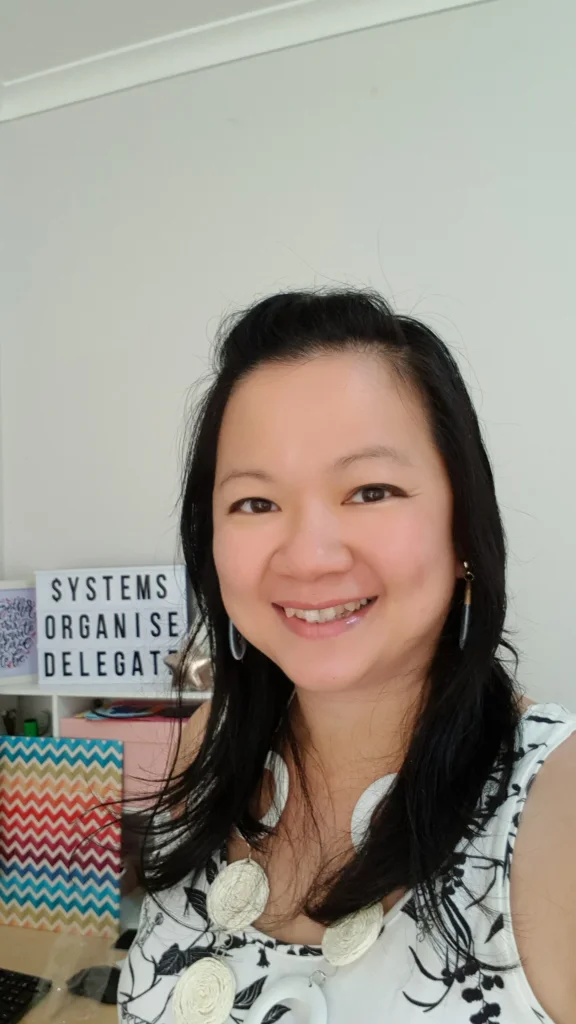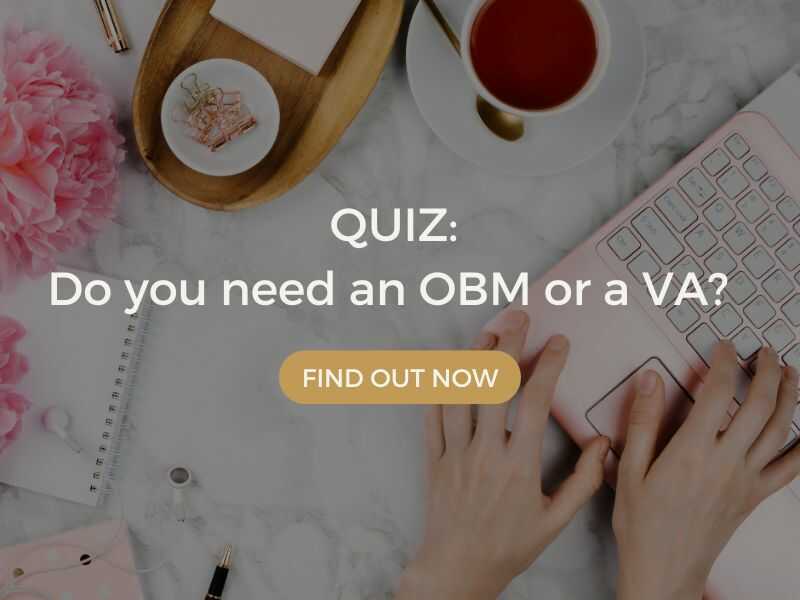Business systems and processes make for great decision making in the face of uncertainty – and they have never been more important than right now.
If you want a certain roadmap to get back 10 hours in your week – every week – I have something for you.
Here is my 10-step Gmail Sanity Checklist. It’s been designed for you especially so you know the exact steps to take so you can save your precious time, while systemising and automating your business.

Essential features to save you 10 hours a week:
- Use filters and rules to manage your incoming emails – This one might seem complicated, but it is actually pretty easy. This allows emails to skip your inbox and go directly to the designated folder so your inbox is more organised and decluttered. We can set this up for you.
- Use multiple email aliases – Organise your emails from clients, leads and internally by having multiple email aliases. This means having a few email addresses such as accounts@youremail.com, youname@youremail.com and so on.
- Set up multiple inboxes – Use these to follow up, delegate, read later, urgent emails and so on. This will also help you stay focused, organised and structured so you can run your business efficiently.
- Use folders – Organise your emails into various folders so you can easily find and access information without having to search for it for hours. This is where filters can direct incoming emails send directly to a folder.
- Installed add-ons and save you switching one app to another – For example, you can link Asana with your email account to create tasks directly from your inbox. You can do the same with Zoom and your calendar.
- Set up email templates – One of the biggest time-savers you can create in your business! The first three you set up first are booking confirmation, follow up leads after a new connection is made and a summary report after an initial consultation. And then you just cut and paste, tweak and send!
- Schedule send later features – Gmail and Outlook offer this feature so you can schedule emails ahead of time. This will also help if you are working late and don’t want to email or if you are writing to people in different time zones. You can also set up reminders email ahead of time.
- Delegate your PA (me!) to handle some of your correspondences – If your inbox is getting out of control and overwhelming, then this is a sign you need a PA to take over. It will save your sanity!
- Unsubscribe actively – This is a monthly task and you can group all of your subscriptions using “Labels”. Then go through them once a month to see messages that still resonate you. The ones that don’t, you delete.
- Save attachment files directly to your Google Drive – Instead of saving these to your PC, you can save space and upload to Google Drive. Then organize your attachments so you can easily find them.
Conclusion
Download my 10-step Gmail Sanity Checklist. It’s been designed for you especially so you know the exact steps to take so you can save your precious time, while systemising and automating your business.
Ask me anything
Systems allow your business to clone yourself and have more time for the important things, like growing your business. If you want to make your business more streamlined, productive, and ultimately, more profitable. It’s never too late to join the business processes bandwagon!
You can email me your question and I will answer you personally