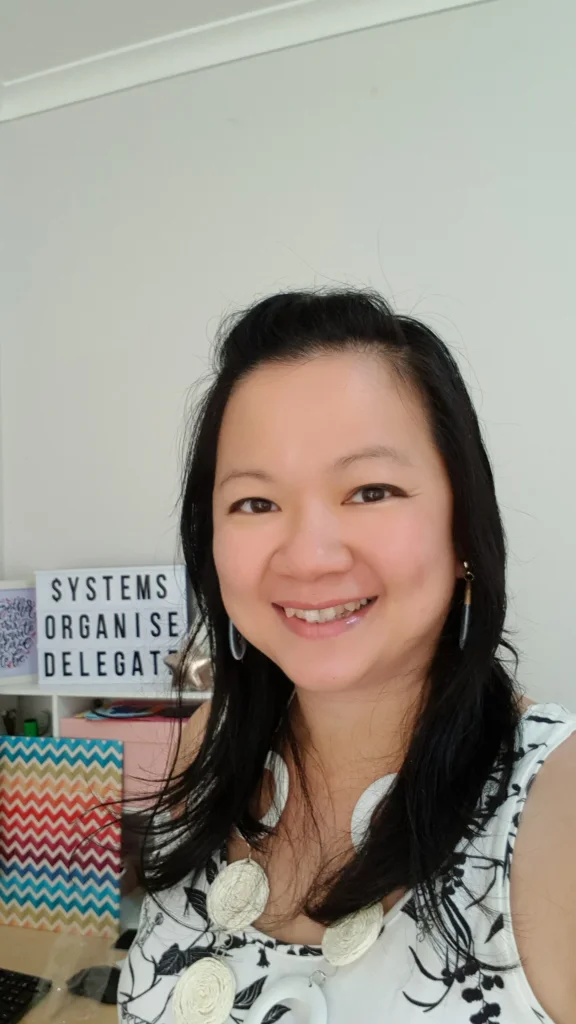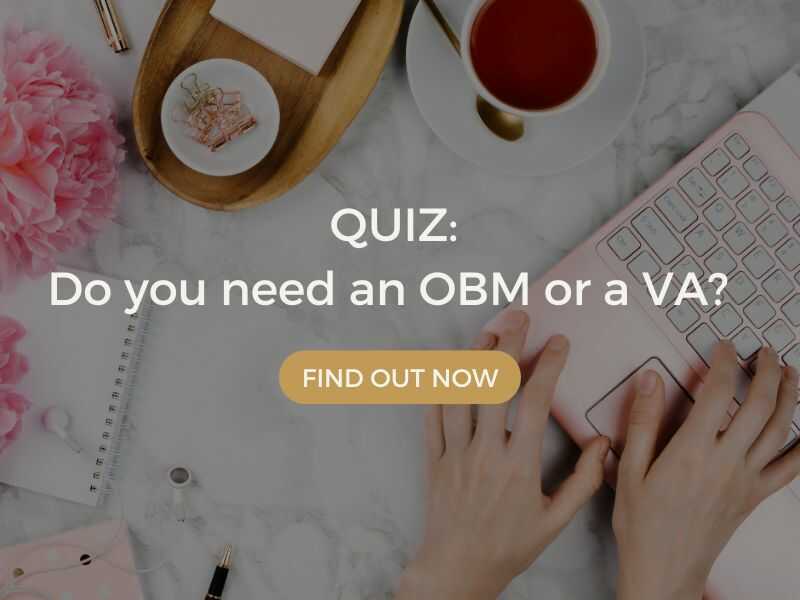“Technology is best when it brings people together.” – Matt Mullenweg, Entrepreneur
That’s why I love business optimisation, technology and the tools small business owners have at their fingertips nowadays. It connects everything in your business from your team to your customers to your products and services.
We live in the age of tech tools, and what they can do for efficiency and productivity is incredible.
In this blog, I’m sharing my best tips on how to set up your business tech tools so they work harder for you. You’re going to love these business optimisation tips.
What is business optimisation?
Investopedia states: “In business, optimisation is the process of fine-tuning a business strategy or process in order to improve efficiency or reduce costs. This can be done by using resources more efficiently, cutting costs or investing in labour-saving technologies.” Link on words
So what does that mean for your tech tools? It is simply the process of using technology to improve your existing systems and processes – and your end results.
So let’s find out how you can optimise your tech tools to get the very best results.
Best 7 business optimisation tips to make your tech tools work harder
1. Email management tool: Gmail
Optimisation tips: Use Gmail’s Priority Inbox feature to filter important emails. Use filters and labels to organise emails, create email templates for commonly sent emails, and prioritise emails for better time management.
2. Instant messaging communication tool: Slack
Optimisation tips: Set clear boundaries and use it for urgent matters only.
3. Video conferencing communication: Zoom
Optimisation tip: Test your technology before a meeting or webinar, and create an agenda so you don’t go off topics and you can save your precious time.
4. Accounting software to manage finances, invoicing and payments: Xero
Optimisation tips: Use recurring invoicing, integrate Xero with your bank accounts and credit cards, and use reporting to track your cash flow.
5. Email marketing software to create and manage campaigns: Mailerlite
Optimisation tips: Segment your audiences, personalise your emails, and track and analyse results. Your OBM will be able to help you with this.
6. Project management software to organise and track project progress: Clickup
Optimisation tips: Use templates for repeatable tasks, assign tasks and deadlines, and use analytics to monitor progress. I’m more than happy to help you with Clickup!
7. Social media management software to schedule and analyse social media posts: Buffer
Optimisation tips: Use analytics to track engagement and adjust your social media strategy, schedule posts in advance for better time management, and use integrations to streamline workflows.
Want a more profitable business?
Download my FREE(Dom) Apps List now!
If you are a small business owner and want to improve efficiency, productivity and profitably with one click … This list of apps is for you.
This list will help you explore new apps without the financial commitment so you can take control of your business, win back your time, and improve their productivity – and don’t want to break the bank.
Download the list and start ticking off your to-do list like a pro, and turn your business into an efficient, money-making machine that gives you more freedom and time.
Sign up for it here.